Photo Restoration for Photoshop Elements Users
PhotoTree.com brings you a step-by-step guide for restoring photographs – old or new. Designed for anyone that wants to repair damage to treasured images, this guide helps:
- Genealogists
- Photo Collectors
- Family Historians
- Scrapbookers
- And Everyday Photographers
Read what Amazon reviewers say about the Photo Restoration KwikGuide:
-
By D.M., March 12, 2013 – I do a great deal of photo restoration on old family photos. This book was very helpful and easy to follow.
-
By B.B., March 13, 2013 – This is a great book. Simple instructions. Would recommend this book to anyone who wants to try to restore their own photos
- By J.K., April 13, 2013 – This book by Gary Clark is the best I've read on repairing photos using Photoshop Elements. His explanations using good illustrations makes restoring my photographs easy. Although the book is less than 90 pages, it covers the areas of restoration that are most often used on photographs, especially older ones.
Amazon.com Photo Restoration KwikGuide page here. |
|
|
|
Easy To Follow Restoration Steps
The Photo Restoration KwikGuide looks at seven types of photograph damage, solving most types of restoration challenges. With numbered instructions provided, and images showing each step along the way, any user of Photoshop Elements can repair photos like an expert. Chapters address in detail the most common types of damage:
Additional chapters explain the mysteries of scanning, resolution, and other basic image editing topics. The chapters include:
- Introduction to Restoration
- Chapter 1 - Navigating Elements
- Chapter 2 - Scanning & Copying
- Chapter 3 - Straighten & Crop
- Chapter 4 - Layers, Selection & Feather
- Chapter 5 - Marks, Tears, & Scratches
- Chapter 6 - Dust and Blemishes
- Chapter 7 - Missing Pieces
- Chapter 8 - Faded Photographs
- Chapter 9 - Dark Photographs
- Chapter 10 - Color Correction
- Chapter 11 - Face & Body Work
- Chapter 12 - Tips and Tricks
- Appendix A - Elements Shortcuts
- Appendix B - Elements Tool Bar - v10
- Appendix C - Elements Tool Bar - v11
- Appendix D - Pixels & Resolution
- Appendix E - Glossary
Companion Website with Image Downloads
A companion website allows the reader to download high resolution images from the book, and perform the same steps during the learning process. PDF downloads of short cut keys and tool maps can be found along with extra tips and restoration ideas.
Available From
Any of PhotoTree.com books can be purchased online from:
Also, see us at major genealogy conferences for show specials. Our schedule is available here.
|
|
|
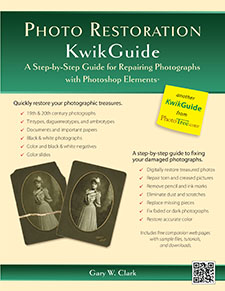
- Published on: 2012-12-27
- Updated: March 2015
- ISBN: 978-0-9835785-3-6
- Original Language: English
- Number of items: 1
- Dimensions: 11"h x 8.5"w, 1 pound
- Binding: Soft cover
- 96 pages, color
|
|
Photo Restoration KwikGuide
A Step-by-Step Guide for Repairing Photographs with Photoshop Elements ®
by Gary W. Clark
List Price: $19.95 - CLICK HERE
Available from Amazon.com
|
|
Photo Restoration
The Photo Restoration KwikGuide presents an easy-to-follow approach to the problem of fixing damage to valuable photographs.
Using the popular Adobe Photoshop Elements versions 11 through 13 as the image editing tool, this KwikGuide shows you how to fix the seven most common kinds of photographic damage. Learn how to:
- Repair scratches, marks, tears.
- Remove dust and blemishes.
- Bring faded pictures back to life.
- Lighten pictures that are too dark.
- Correct color changes.
- Recreate missing pieces.
- Fix face and body damage.
In addition, the Photo Restoration KwikGuide presents the fundamentals of image editing, along with tutorials on scanning, file recommendations, resolution, and other necessary concepts to master.
Companion Website - Downloads and More
A companion website allows the reader to download the exact images used for illustration, and perform the same steps during the learning process. |