Helpful Tools to Navigating Photoshop ElementsThis is the companion web page for Chapter 1 of Photo Restoration KwikGuide. These pages support the book reader with example file downloads and tips, however they can be viewed by anyone. For information about purchasing the book see the Overview Page. The downloadable PDF files for Phototshop Elements Keyboard Shortcuts, and Tool Bar charts will help you navigate Elements like a pro. There are many single or dual key tricks that can reduce the number of keystrokes or mouse movement to perform a task. These save you time. |
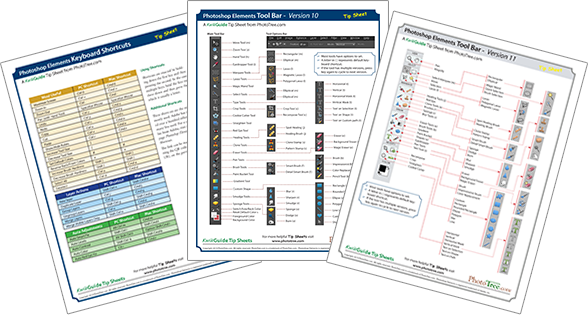 |
PDF Download files: |
| Photoshop Elements Keyboard Shortcuts (PDF, 140Kb) |
| Photoshop Elements Tool Bars, Version 10 (PDF, 310Kb) |
| Photoshop Elements Tool Bars, Version 11 (PDF, 430Kb) |
Extended List of Keybaord ShortcutsA comprehensive list of Photoshop Elements keyboard shortcuts is available from Adobe. This link leads you to well over 100 keyboard shortcuts. Fortunately they are grouped into convenient pages. |