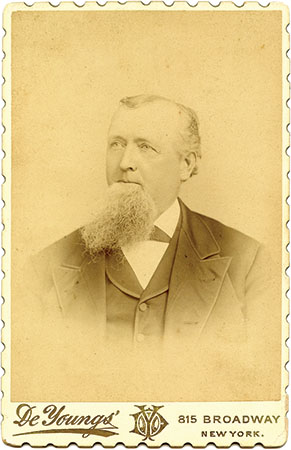This is the companion web page for Chapter 10 of Photo Restoration KwikGuide. These pages are intended to support the book reader with example file downloads and tips, however they can be viewed by anyone. For information about purchasing the book see the Overview Page. |
||||||||
|
||||||||
|
||||||||
|